How does a Spotify gift work?
Do you want to make a gift with a Spotify code to scan it, but you don't know how it works? Do not worry!
Below you will be able to see and follow all the steps to create your favorite item personalized to your liking.
First of all, choose the product(s) you want, you can choose from many options
Once you have selected the desired item it is time to customize it.
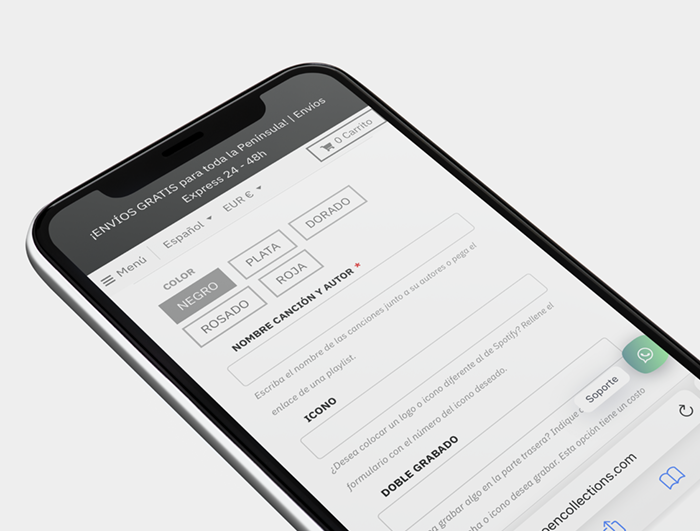
You will begin by selecting the color and size, as required by the product you are going to purchase.
Next, in the Song Name and Author section you can choose from several options.
Choose a song, a playlist, a podcast, an artist, writing it directly or pasting the Spotify link.
On the other hand, create your own playlist with your favorite songs.
In the latter you can delete and add new songs as many times as you want and thus be able to carry your favorite songs of the moment always with you. In this case, the Spotify link will be necessary, being this public, in addition to having a Premium subscription to Spotify.
A new option that Spotify added is to make a Duo Mix playlist, available to those who have the Duo plan subscription.
Finally, optionally, you can customize the icon and rear engraving of the selected product.
The icon refers to the Spotify logo that is to the left of the code, you can change it for a number, letter, your own design or for a template icon that you can find at the bottom of the form.
The double engraving is a design that is made on the back of the purchased item, it has an additional cost, you can find out its price in the brief description below this section in the form.

Once you have placed your order, a team will be in charge of making the design you have requested and later, the manufacturing team will proceed to carry out the laser engraving on the product you have purchased.
After that, it will be packaged and shipped from Jaén (Spain), where our facilities are located.
The package is picked up and delivered by a transport company, this varies depending on the shipping option you choose and the shipping address provided in your order.
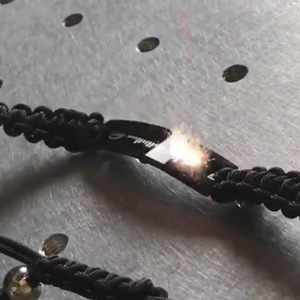
Once you have received your order, don't you know how to scan the code?
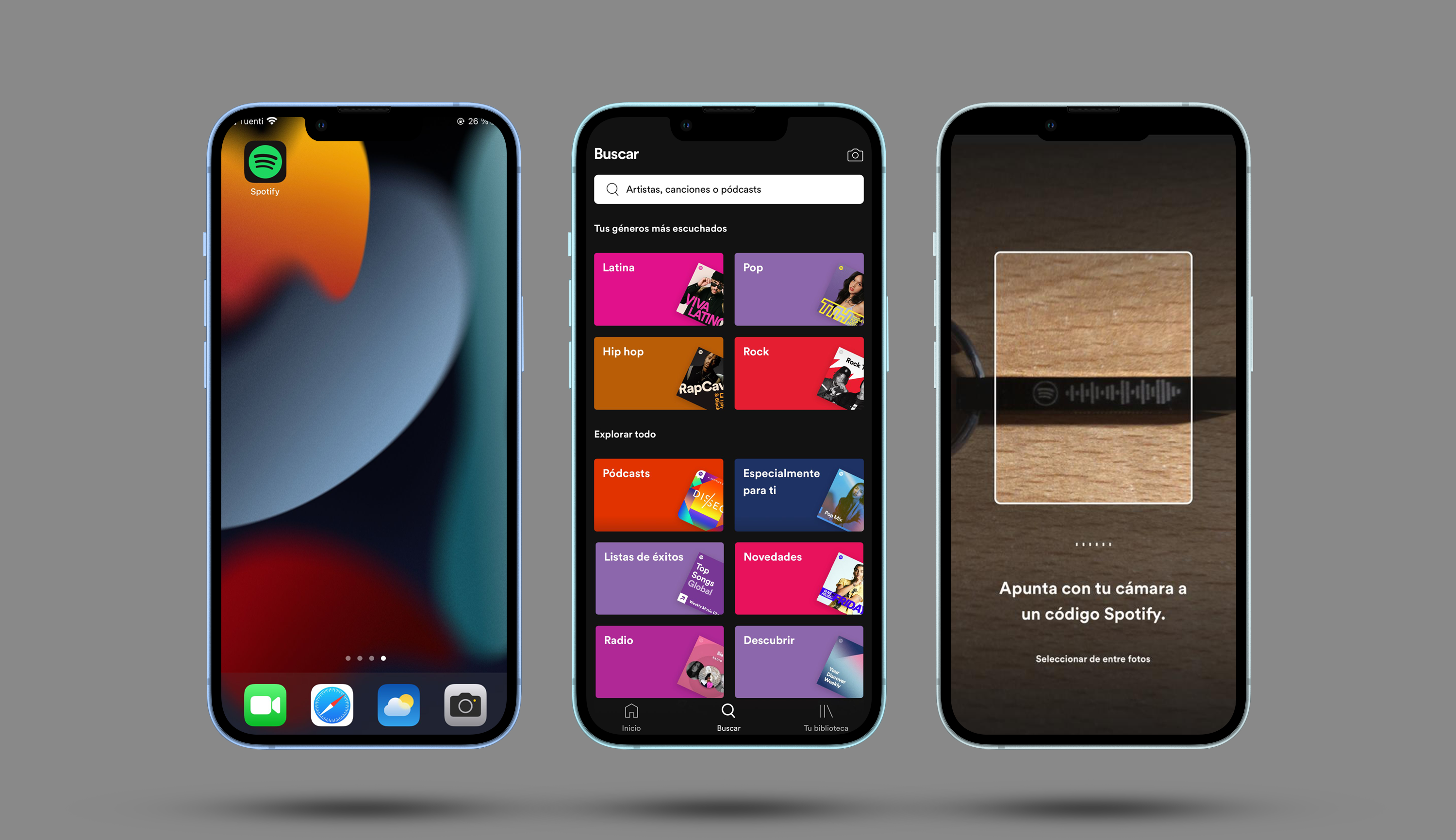
First of all, you will need to download the Spotify App, if you do not already have it on your mobile device, after that you will have to open the application.
Once opened, click on Search (magnifying glass symbol) and after that, click on the camera that appears in the upper right part of the screen.
A box will immediately appear in the middle of the screen. This is where you will have to focus the Spotify code of the purchased or gifted product, you will maintain your position within it and... Done! You can now enjoy the song, playlist or podcast that you have chosen or have chosen for you.
IMPORTANT NOTE! The mobile device from which they perform the scan must have a Premium Subscription to Spotify, otherwise it is very likely that it will not play automatically and an advertisement or another song different from the one selected will appear.
EXAMPLES OF HOW TO PERFORM THE SPOTIFY CODE SCAN
Below you can find several videos showing the process to follow to correctly scan the Spotify code of the purchased product.
If you wish, you can see all the available examples on our YouTube profile. You will find it in the following link
TIPS FOR CHOOSING THE PERFECT GIFT
Do you want to surprise your partner or a friend with an original gift? A personalized Spotify wristband is a great option.
But how to choose the most suitable material, single engraving or double engraving?
We are going to answer these questions today, in addition, you will discover more gift options with recorded Spotify songs. And it is that not everyone likes bracelets, but that should not stop you because we will give you product options that you can personalize with a song that reminds you when you met or incredible moments you spent together.
That said, let's see what that engraved Spotify bracelet should have to make it your ideal gift.
Choose the right material and design
Materials and Design. The first thing you should take into account is the material of the bracelet, necklace or keychain. To do so, you must know that person very well (I assume you do). Because imagine if you give a leather Spotify bracelet to someone who doesn't like that material very much. The gift will not fulfill the objective of always being on hand to scan the code and listen to that song that reminds him of you. And that's not what we want. For this reason, you have various options such as fabric, metal, ball, leather and metal Spotify bracelets, etc.
Personalization. If we talk about personalizing a bracelet, don't just keep recording the code of a special song. You can go further and create your own design including a special number, icon among all that we have available in our extensive list or choose your own. With this option you will give even more value to this gift and that special person will keep it as a treasure. On the other hand, when creating your design you can choose the material or make a combination of these. In a nutshell, you will create your own bracelet. Not bad huh? With these two simple tips, you will be able to give the ideal bracelet. Doesn't that person wear bracelets? Don't worry, there are more options for you.
Other products in which you can record a song. In addition to bracelets, you can also customize other products such as key chains. Who doesn't need one? We all use them, so if that special person does not like bracelets, this option is ideal. As if that were not enough, one of our keychains has the advantage that you can engrave the photo you want on it. Imagine accompanying the song that both share as a favorite theme and a photo of both, is there a more personalized gift? I do not think so. But it is not all over, other gifts that you can personalize with a Spotify song are:
Rectangular Spotify plate with table stand: a plate with a personalized image and song so that that person always has it on their table.
Spotify necklace: Not only can you wear your favorite song on a bracelet, but we also have the option of necklaces and pendants with a song with a Spotify code.
Spotify Keychain: If you are not a fan of bracelets or necklaces, you can also have a Spotify gift by recording the song of one of our multiple keychains that we have on our website.
Personalized Spotify cushion: ideal gift to share with friends, you can add an image and of course, that song that reminds them of good times and fun times.
Mug with a dedicated song: another product that you can personalise, so that while your partner or friend has tea or coffee they can listen to their favorite song.
Spotify-style mobile case: personalizing the mobile is also possible and here you can choose one for yourself or to give as a gift on a special date.
Spotify Puzzle: the ideal gift for puzzle lovers, now you can not only have a puzzle with your photo but it will include the personalized message you want along with your favorite song or playlist.








